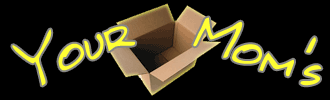05-19-2003, 07:46 PM
Okay, this oughta be fun typing this all out since you can't cut and paste that. :o
Services running:
Application Layer Gateway Service
ATI Hotkey Poller
Windows Audio
Background Intelligent Transfer Service
Computer Browser
Symantec Event Manager
Symantec Proxy Service
Creative Service for CD-ROM Access
Cryptographic Services
DHCP Client
DNS Client
Error Reporting Service
Event Log
COM+ Event System
GoBack Polling Service
Help and Support
Server
Workstation
TCP/IP NetBIOS Helper
Messenger (Which I know shouldn't be running since I shut this fucker off already :fire: )
Norton AntiVirus Auto Protect Service
Network Connections
Network Internet Security Accounts Manager
Network Location Awareness (NLA)
Plug and Play
IPSEC Services
ProductivIT Service
Protected Storage
Remote Access Connection Manager
Remote Procedure Call (RPC) (The only one that has Yes listed as Essential)
Security Accounts Manager
Task Scheduler
Secondary Logon
System Event Notification
Internet Connection Firewall (ICF)/Internet Connection Sharing (ICS)
Shell Hardware Detection
Print Spooler
System Restore Service
SSDP Discovery Service
Windows Image Acquisition (WIA)
Telephony
Terminal Services
Themes
Distributed Link Tracking Client
Upload Manager
Windows Time
WebClient
Windows Management Instrumentation
WMDM PMSP Service
Automatic Updates
Wireless Zero Configuration
Startup:
point32 - point32.exe (HKLM\SOFTWARE\Microsoft\Windows\CurrentVersion\...)
type32 - C:\Program Files\Microsoft Hardware\Keyboard\type 32.exe (HKLM\SOFTWARE\Microsoft\Windows\CurrentVersion\...)
Test_BS - C:\Program Files\AlienAutopsy\Test_BS.exe -h (HKLM\SOFTWARE\Microsoft\Windows\CurrentVersion\...)
CTHELPER - CTHELPER.EXE (HKLM\SOFTWARE\Microsoft\Windows\CurrentVersion\...)
UpdReg - C:\Windows\UpdReg.exe (HKLM\SOFTWARE\Microsoft\Windows\CurrentVersion\...)
ADGJDet - C:\Program Files\Creative\SBAudigy\PROGRAM\ADGJDet.exe (HKLM\SOFTWARE\Microsoft\Windows\CurrentVersion\...)
ccApp - C:\Program Files\Common Files\Symantec Shared\ccApp.exe (HKLM\SOFTWARE\Microsoft\Windows\CurrentVersion\...)
ccRegVfy - C:\Program Files\Common Files\Symantec Shared\ccRegVfy.exe (HKLM\SOFTWARE\Microsoft\Windows\CurrentVersion\...)
WkUFind - C:\Program Files\Common Files\Microsoft Shared\Works Shared\WkUFind.exe (HKLM\SOFTWARE\Microsoft\Windows\CurrentVersion\...)
qttask - C:\Program Files\QuickTime\qttask.exe -atboottime (HKLM\SOFTWARE\Microsoft\Windows\CurrentVersion\...)
mnyexpr - C:\Program Files\Microsoft Money\System\mnyexpr.exe (HKCU\SOFTWARE\Microsoft\Windows\CurrentVersion\...)
Microsoft Office - C:\PROGRA~1\MI1933~1\Office10\OSA.EXE -b -l (Common Startup)
Well, that's all of it. :o
As you can see there seems to be way more running than needs to be. Normally I wouldn't think much of it, but my system has 1 Gig of RDRAM so it should fly, but I'm noticing slowdowns on a bunch of programs.
If you can make sense of all that garble FTL, I'd really appreciate it. Thanks a lot .
Services running:
Application Layer Gateway Service
ATI Hotkey Poller
Windows Audio
Background Intelligent Transfer Service
Computer Browser
Symantec Event Manager
Symantec Proxy Service
Creative Service for CD-ROM Access
Cryptographic Services
DHCP Client
DNS Client
Error Reporting Service
Event Log
COM+ Event System
GoBack Polling Service
Help and Support
Server
Workstation
TCP/IP NetBIOS Helper
Messenger (Which I know shouldn't be running since I shut this fucker off already :fire: )
Norton AntiVirus Auto Protect Service
Network Connections
Network Internet Security Accounts Manager
Network Location Awareness (NLA)
Plug and Play
IPSEC Services
ProductivIT Service
Protected Storage
Remote Access Connection Manager
Remote Procedure Call (RPC) (The only one that has Yes listed as Essential)
Security Accounts Manager
Task Scheduler
Secondary Logon
System Event Notification
Internet Connection Firewall (ICF)/Internet Connection Sharing (ICS)
Shell Hardware Detection
Print Spooler
System Restore Service
SSDP Discovery Service
Windows Image Acquisition (WIA)
Telephony
Terminal Services
Themes
Distributed Link Tracking Client
Upload Manager
Windows Time
WebClient
Windows Management Instrumentation
WMDM PMSP Service
Automatic Updates
Wireless Zero Configuration
Startup:
point32 - point32.exe (HKLM\SOFTWARE\Microsoft\Windows\CurrentVersion\...)
type32 - C:\Program Files\Microsoft Hardware\Keyboard\type 32.exe (HKLM\SOFTWARE\Microsoft\Windows\CurrentVersion\...)
Test_BS - C:\Program Files\AlienAutopsy\Test_BS.exe -h (HKLM\SOFTWARE\Microsoft\Windows\CurrentVersion\...)
CTHELPER - CTHELPER.EXE (HKLM\SOFTWARE\Microsoft\Windows\CurrentVersion\...)
UpdReg - C:\Windows\UpdReg.exe (HKLM\SOFTWARE\Microsoft\Windows\CurrentVersion\...)
ADGJDet - C:\Program Files\Creative\SBAudigy\PROGRAM\ADGJDet.exe (HKLM\SOFTWARE\Microsoft\Windows\CurrentVersion\...)
ccApp - C:\Program Files\Common Files\Symantec Shared\ccApp.exe (HKLM\SOFTWARE\Microsoft\Windows\CurrentVersion\...)
ccRegVfy - C:\Program Files\Common Files\Symantec Shared\ccRegVfy.exe (HKLM\SOFTWARE\Microsoft\Windows\CurrentVersion\...)
WkUFind - C:\Program Files\Common Files\Microsoft Shared\Works Shared\WkUFind.exe (HKLM\SOFTWARE\Microsoft\Windows\CurrentVersion\...)
qttask - C:\Program Files\QuickTime\qttask.exe -atboottime (HKLM\SOFTWARE\Microsoft\Windows\CurrentVersion\...)
mnyexpr - C:\Program Files\Microsoft Money\System\mnyexpr.exe (HKCU\SOFTWARE\Microsoft\Windows\CurrentVersion\...)
Microsoft Office - C:\PROGRA~1\MI1933~1\Office10\OSA.EXE -b -l (Common Startup)
Well, that's all of it. :o
As you can see there seems to be way more running than needs to be. Normally I wouldn't think much of it, but my system has 1 Gig of RDRAM so it should fly, but I'm noticing slowdowns on a bunch of programs.
If you can make sense of all that garble FTL, I'd really appreciate it. Thanks a lot .

<center>![[Image: FOM.jpg]](http://www.photobucket.com/albums/1003/tmimp67/FOM.jpg) </center>
</center>
![[Image: FOM.jpg]](http://www.photobucket.com/albums/1003/tmimp67/FOM.jpg) </center>
</center>