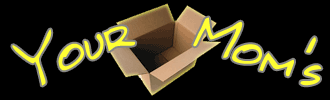05-19-2003, 08:10 PM
Quote:Originally posted by Flock of Moosen
Okay, this oughta be fun typing this all out since you can't cut and paste that. :o
Should be even more fun to answer....
I'll bold stuff to ditch. I'll italicize questionables and explain later.
Services running:
<i>Application Layer Gateway Service</i>
<i>ATI Hotkey Poller</i>
Windows Audio
Background Intelligent Transfer Service
Computer Browser
Symantec Event Manager
Symantec Proxy Service
<i>Creative Service for CD-ROM Access</i>
Cryptographic Services
DHCP Client
DNS Client
Error Reporting Service
Event Log
COM+ Event System
<i>GoBack Polling Service</i>
Help and Support
Server
Workstation
TCP/IP NetBIOS Helper
<b>Messenger (Which I know shouldn't be running since I shut this fucker off already :fire: ) - Set this to DISABLED, not Manual.</b>
Norton AntiVirus Auto Protect Service
Network Connections
Network Internet Security Accounts Manager
Network Location Awareness (NLA)
Plug and Play
IPSEC Services
<i>ProductivIT Service</i>
Protected Storage
Remote Access Connection Manager
Remote Procedure Call (RPC) (The only one that has Yes listed as Essential)
Security Accounts Manager
Task Scheduler
Secondary Logon
System Event Notification
<i>Internet Connection Firewall(ICF)/Internet Connection Sharing (ICS)</i>
Shell Hardware Detection
Print Spooler
System Restore Service
SSDP Discovery Service
Windows Image Acquisition (WIA)
Telephony
Terminal Services
Themes
Distributed Link Tracking Client
<i>Upload Manager</i>
Windows Time
<i>WebClient</i>
Windows Management Instrumentation
WMDM PMSP Service
Automatic Updates
Wireless Zero Configuration
Startup:
point32 - point32.exe (HKLMSOFTWAREMicrosoftWindowsCurrentVersion...)
type32 - C
 rogram FilesMicrosoft HardwareKeyboardtype 32.exe (HKLMSOFTWAREMicrosoftWindowsCurrentVersion...)
rogram FilesMicrosoft HardwareKeyboardtype 32.exe (HKLMSOFTWAREMicrosoftWindowsCurrentVersion...)<b>Test_BS - C
 rogram FilesAlienAutopsyTest_BS.exe -h </b>(HKLMSOFTWAREMicrosoftWindowsCurrentVersion...)
rogram FilesAlienAutopsyTest_BS.exe -h </b>(HKLMSOFTWAREMicrosoftWindowsCurrentVersion...)<b>CTHELPER - CTHELPER.EXE </b>(HKLMSOFTWAREMicrosoftWindowsCurrentVersion...)
<b>UpdReg - C:WindowsUpdReg.exe </b>(HKLMSOFTWAREMicrosoftWindowsCurrentVersion...)
<b>ADGJDet - C
 rogram FilesCreativeSBAudigyPROGRAMADGJDet.exe </b>(HKLMSOFTWAREMicrosoftWindowsCurrentVersion...)
rogram FilesCreativeSBAudigyPROGRAMADGJDet.exe </b>(HKLMSOFTWAREMicrosoftWindowsCurrentVersion...)ccApp - C
 rogram FilesCommon FilesSymantec SharedccApp.exe (HKLMSOFTWAREMicrosoftWindowsCurrentVersion...)
rogram FilesCommon FilesSymantec SharedccApp.exe (HKLMSOFTWAREMicrosoftWindowsCurrentVersion...)ccRegVfy - C
 rogram FilesCommon FilesSymantec SharedccRegVfy.exe (HKLMSOFTWAREMicrosoftWindowsCurrentVersion...)
rogram FilesCommon FilesSymantec SharedccRegVfy.exe (HKLMSOFTWAREMicrosoftWindowsCurrentVersion...)<b>WkUFind - C
 rogram FilesCommon FilesMicrosoft SharedWorks SharedWkUFind.exe </b>(HKLMSOFTWAREMicrosoftWindowsCurrentVersion...)
rogram FilesCommon FilesMicrosoft SharedWorks SharedWkUFind.exe </b>(HKLMSOFTWAREMicrosoftWindowsCurrentVersion...)<b>qttask - C
 rogram </b>FilesQuickTimeqttask.exe -<b>atboottime </b>(HKLMSOFTWAREMicrosoftWindowsCurrentVersion...)
rogram </b>FilesQuickTimeqttask.exe -<b>atboottime </b>(HKLMSOFTWAREMicrosoftWindowsCurrentVersion...)<b>mnyexpr - C
 rogram FilesMicrosoft MoneySystemmnyexpr.exe </b>(HKCUSOFTWAREMicrosoftWindowsCurrentVersion...)
rogram FilesMicrosoft MoneySystemmnyexpr.exe </b>(HKCUSOFTWAREMicrosoftWindowsCurrentVersion...)Microsoft Office - <b>C
 ROGRA~1MI1933~1Office10OSA.EXE -b -l (Common Startup)</b>
ROGRA~1MI1933~1Office10OSA.EXE -b -l (Common Startup)</b>OK, there ya go. Most of the things under Startup that I bolded are probably fine to kill. If something ends up not working by shutting them off, simply put them back (check the box again).
As far as Services..... this part is harder, as I'm sure there's new shit in XP that I don't know about. But with Services, as with the Startup items, they can easily be put back.
Application Layer Gateway Service - check the filename. If it ain't in a Windows subfolder, kill it.
ATI Hotkey Poller - As it looks, it's related to your ATI video card... I guess it has hotkeys to nifty video card functions... in other words you probably don't need it.
Creative Service for CD-ROM Access - listen, you shouldn't need a fucking service running to access the CD-ROM. Try setting it to Manual.
GoBack Polling Service - do you use GoBack? If so, why would you use that instead of Windows System Restore? If not, kill it.
Messenger - again, set to Disabled, not Manual.
ProductivIT Service - do you know of any software that you use called ProductivIT? If not, kill it.
ICF/ICS - if you're not using Internet Connection Sharing or the built-in XP firewall, kill it. (You shouldn't really use a software firewall anyway, break down and buy a router.)
Upload Manager - Again, see if this is in a Windows subfolder. If not, kill.
WebClient - see Upload Manager.
That'll probably help.
You also might want to check out your swap file settings. No matter how much RAM you have, the swap file will always be used, so you better have enough.
<center><img src="http://www.yourmomsbox.net/ftl/ftl-oldtimey.gif"></center>