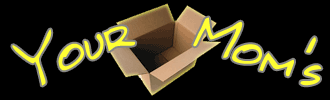Posts: 4,170
Threads: 288
Joined: Apr 2003
For as much as new technology is cool and all, it fucking sucks in regards to all the new problems it poses. I have yet another problem that I can't fucking figure out and either can the tech support people.
I have a CD-RW drive in my new system and this is the first time I've ever used such a thing. I do know though that for a CD-RW drive you need CD-RW disks and that is what I bought. Silly me thinking it would be that simple.
I put the disk in and tried copying files over to it. Guess what, it won't work. I keep getting error messages saying it can't be written to. So, I go back out to the store and buy CD-R disks on the chance that even though my system says I have a CD-RW drive, the morons who built it actually put in the wrong component. Well guess what? I was able to copy no problem to the CD-R disk.
Now, even though this somewhat works now, it pisses me off that I wasted all this money on disks I'll never be able to use now and the ones I can use will never be able to be erased.
Do any of you have a clue what could be wrong and why I can't copy to these CD-RW disks which are the ones I'm supposed to use? :confused:
<center> ![[Image: FOM.jpg]](http://www.photobucket.com/albums/1003/tmimp67/FOM.jpg) </center>
Posts: 2,221
Threads: 64
Joined: Apr 2003
Can you list what speeds your drive run at?
For example: 32x/24x/16x would be read/write/re-write speeds.
This is important because if you try to use say a disc designed for 16x speed on an 8x speed writable drive, it will cause problems (on some drives, not necessarily all).
Or I could be over-thinking, and perhaps you are trying to "copy and paste" files directly to the CD as if it were a hard drive. This can be done as well, but you usually need a program like <b>Roxio Easy CD Creator</b> or <b>Nero CD Burning</b> to format the CD so that files can be "dropped" onto it.
Quote:I do know though that for a CD-RW drive you need CD-RW disks
As far as media is concerned, though, if your device is in fact a CD-RW, it should work on either CD-R or CD-RW discs.
<center><IMG SRC="http://members.aol.com/darkmoonchild23/images/the_brain_magnet.jpg" alt="Are you pondering what I'm pondering?" height=250 width=250></center><br />
<br />
<marquee behavior=alternate> <A href="mailto:darkmoonchild23@aol.com"><center><i>"ARE YOU PONDERING WHAT I'M PONDERING?"</i></center></a></marquee><br /><a href="aim:goim?ScreenName=DarkMoonchild23&Message=NARF!!!!!"><center>I think so, Brain...</center></a><br /><i><font color=4e4e4e>I'll conquer the world long before Kingpin ever finds "Pinky"</i></font><br /><font color=white><b><i>Now, I must return to the Lab to prepare for tomorrow night...</b></i></font><font color=4d4d4d size=-5>
Posts: 4,170
Threads: 288
Joined: Apr 2003
It's a 48/24/48 CD-RW drive and I bought disks designed for Ultra-Speed (16x-24x). At least, that's what the documentation says.
I have that Roxio Easy CD Creator you mentioned and I can't get it to work using that either. I tried formatting the disk using that program so I could try "copy and pasting" it, but that wouldn't work either. It got around halfway through the format when another error message came up.
<center> ![[Image: FOM.jpg]](http://www.photobucket.com/albums/1003/tmimp67/FOM.jpg) </center>
Posts: 2,221
Threads: 64
Joined: Apr 2003
Quote:It's a 48/24/48 CD-RW drive and I bought disks designed for Ultra-Speed (16x-24x).
Theoretically, a drive of that caliber should not have a problem with any disc you use, CD-R or CD-RW.
Quote:I have that Roxio Easy CD Creator you mentioned and I can't get it to work using that either. I tried formatting the disk using that program so I could try \"copy and pasting\" it, but that wouldn't work either. It got around halfway through the format when another error message came up.
It could be what is known as a "buffer underrun". Basically it means the drive can't write fast enough to keep up with all the info being sent to it.
Try to eliminate a lot of programs that might be running in the background (antivirus/internet/etc) so your system isn't being taxed. Speaking of which, what sort of system are we talking about? (Out of geek curiosity :lol: )
<center><IMG SRC="http://members.aol.com/darkmoonchild23/images/the_brain_magnet.jpg" alt="Are you pondering what I'm pondering?" height=250 width=250></center><br />
<br />
<marquee behavior=alternate> <A href="mailto:darkmoonchild23@aol.com"><center><i>"ARE YOU PONDERING WHAT I'M PONDERING?"</i></center></a></marquee><br /><a href="aim:goim?ScreenName=DarkMoonchild23&Message=NARF!!!!!"><center>I think so, Brain...</center></a><br /><i><font color=4e4e4e>I'll conquer the world long before Kingpin ever finds "Pinky"</i></font><br /><font color=white><b><i>Now, I must return to the Lab to prepare for tomorrow night...</b></i></font><font color=4d4d4d size=-5>
Posts: 4,170
Threads: 288
Joined: Apr 2003
Quote:Originally posted by The Brain
Speaking of which, what sort of system are we talking about? (Out of geek curiosity :lol: )
Pentium 4, 2.8 GHz, 1 GB RDRAM, 80 GB HD, 128 Meg ATI Radeon 9800 Pro video card.
Any other info you desire?
<center> ![[Image: FOM.jpg]](http://www.photobucket.com/albums/1003/tmimp67/FOM.jpg) </center>
Posts: 2,221
Threads: 64
Joined: Apr 2003
Quote:Pentium 4, 2.8 GHz, 1 GB RDRAM, 80 GB HD, 128 Meg ATI Radeon 9800 Pro video card.
Where's the :drooling: emoticon around here? Oh, well. :tumble:
Your system is certainly fast enough. Try eliminating some of the background programs before recording CDs as I mentioned before. If that doesn't do it, you may need to reinstall CD Creator, and check <a href=http://www.roxio.com/en/support/ecdc/software_updatesv5.jhtml target=_blank>here</a> for the latest patches for the program. I noticed there is a "Drive Update" available for download, which may include the necessary program drivers for the CD burner you have.
<center><IMG SRC="http://members.aol.com/darkmoonchild23/images/the_brain_magnet.jpg" alt="Are you pondering what I'm pondering?" height=250 width=250></center><br />
<br />
<marquee behavior=alternate> <A href="mailto:darkmoonchild23@aol.com"><center><i>"ARE YOU PONDERING WHAT I'M PONDERING?"</i></center></a></marquee><br /><a href="aim:goim?ScreenName=DarkMoonchild23&Message=NARF!!!!!"><center>I think so, Brain...</center></a><br /><i><font color=4e4e4e>I'll conquer the world long before Kingpin ever finds "Pinky"</i></font><br /><font color=white><b><i>Now, I must return to the Lab to prepare for tomorrow night...</b></i></font><font color=4d4d4d size=-5>
Posts: 4,170
Threads: 288
Joined: Apr 2003
Thanks Brain. I've already reinstalled the program and installed the updated drivers, but that didn't help.
I'll try eliminating all the background programs now and see if that helps.
<center> ![[Image: FOM.jpg]](http://www.photobucket.com/albums/1003/tmimp67/FOM.jpg) </center>
Posts: 2,221
Threads: 64
Joined: Apr 2003
Another thing I forgot to mention: try recording at a lower speed. Yeah, I know it sucks if you have a drive that <i>should</i> be writing at 24x speed, yet you have to knock it down to 16x or even 8x speed, but the key here is stability.
<center><IMG SRC="http://members.aol.com/darkmoonchild23/images/the_brain_magnet.jpg" alt="Are you pondering what I'm pondering?" height=250 width=250></center><br />
<br />
<marquee behavior=alternate> <A href="mailto:darkmoonchild23@aol.com"><center><i>"ARE YOU PONDERING WHAT I'M PONDERING?"</i></center></a></marquee><br /><a href="aim:goim?ScreenName=DarkMoonchild23&Message=NARF!!!!!"><center>I think so, Brain...</center></a><br /><i><font color=4e4e4e>I'll conquer the world long before Kingpin ever finds "Pinky"</i></font><br /><font color=white><b><i>Now, I must return to the Lab to prepare for tomorrow night...</b></i></font><font color=4d4d4d size=-5>
Posts: 4,170
Threads: 288
Joined: Apr 2003
No luck Brain, nothing seems to work. 
Normally, I would think maybe the drive is bad, but the fact that it can write to a CD-R disk tells me something else is wrong here. Just wish I could figure out what. :confused:
<center> ![[Image: FOM.jpg]](http://www.photobucket.com/albums/1003/tmimp67/FOM.jpg) </center>
|
![[Image: FOM.jpg]](http://www.photobucket.com/albums/1003/tmimp67/FOM.jpg) </center>
</center>
![[Image: FOM.jpg]](http://www.photobucket.com/albums/1003/tmimp67/FOM.jpg) </center>
</center>