Posts: 1,004
Threads: 4
Joined: Jul 2003
What OS are you using?
You could try the control panel and look at the settings for the screen and how old is that thing?
Cause LCD screens are rated for about three years.
<center><img src="http://img.ranchoweb.com/images/madone/taymb.jpg"></center><center> We don't want your forgiveness. We won't make excuses. We're not gonna blame you, even if you are an accessory... But we will not except your natural order. We didn't come for absolution, we didn't ask to be redeemed. But isn't how it is, every goddamn time... Your prayers are always answered, in the order they're received...
</center>
Posts: 1,593
Threads: 40
Joined: Apr 2003
I believe she said it's a 98....
Is that true? Screens only last about 3 years? Yeesh!
<center><img src="http://members.hometown.aol.com/_ht_a/oabrokenjaw/images/plutogrowl.gif" border="0"></center>
Posts: 923
Threads: 11
Joined: Jun 2003
my thinkpad is not nearly as old and the screen flickers regularly and displays green lines. a nice punch sets it straight.
Posts: 352
Threads: 3
Joined: Apr 2003
did you check the plug? when my laptop is running on the battery the screen is a lot darker. and shouldn't this be in the geekzone or whatever it's called?
Posts: 5,692
Threads: 138
Joined: Jun 2003
Tricia's recommendation is a good one.
Re: placement of the thread and advice itself about your darkened screen.
However, it is fact, laptops do start to suck majorly around the 5 year mark...you might want to look into replacing it sooner than later.
Now, go practice the "moving thread to the right forum technique" you mod newbie.
Posts: 3,474
Threads: 165
Joined: Apr 2003
Don't tell me what to do you little bitch.
If it's not plugged in, it doesn't work, period.
We're way past that point.
<center><img src=http://scripts.cgispy.com/image.cgi?u=wankfellow></center>
Posts: 501
Threads: 36
Joined: May 2003
Generally it is fixed by playing with the function key (Fn) and look to see if there's any buttons that have the icon of a screen like a box, hold the Fn button down and then click that button and see if the screen resolution changes or gives you an on-screen menu. I don't think your screen is going. I think it's probably just a combo of keys being pushed somehow that changed something in the settings accidentally.
<IMG SRC="http://www.osirusonline.com/reefdwella12ymb.jpg">
<marquee behavior=alternate scrolldelay=30>The digital pimp, hard at work...</marquee>
Posts: 2,803
Threads: 48
Joined: Apr 2003
Fn and F5?
If that doesn't work, research "Sea Prompt?"
<img src="http://www.blazingconcepts.com/img/syd/sloatsig.jpg">
________________________________________________________________________________________
<center>Boy the way Glen Miller played,
songs that made the hit parade,
guys like us we had it made,
those were the days,
and you know where you were then,
girls were girls and men were men,
mister we could use a man like Herbert Hoover again,
didn't need no welfare states
everybody pulled his weight,
gee our old Lasalle ran great,
those were the days!</center>
Posts: 1,112
Threads: 19
Joined: May 2003
Quote:Originally posted by Toronto Hottie
That's Cannnandianndiannns. *** Get it right tool.
Copyright 2003 - Camelfucking Midget Enterprises.
<center>
![[Image: grumpsig.jpg]](http://volcano.photobucket.com/albums/0803/Grumpy/grumpsig.jpg)
</center>
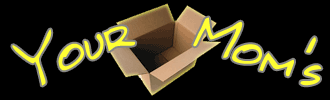









![[Image: grumpsig.jpg]](http://volcano.photobucket.com/albums/0803/Grumpy/grumpsig.jpg) </center>
</center>