04-02-2004, 12:54 AM
This software has now been tested by a select group from the O&A community and can now be shared with the rest of the O&A Syndication Underground community.
Similar to the discovery of the "Virus Spreader", this software should revolutionize how O&A shows are streamed online. This is a simple peer to peer file sharing type of program that connects computers together to stream audio files. You simply download the software, install it, pick your connection speed then click on the O&A channel you want.
I am hoping SBlueman will get behind this software as well and stream his GREAT O&A shows on this new streaming radio source. This software gives anyone the ability to broadcast FREE of charge to anyone using the software. I always hated that SBlueman had to use so much of his own money for Live365 feeds, and hopefully this will be the perfect solution to that problem.
I hope this software brings the entire O&A community together as did the "Virus Spreader" software. This software has some amazing possibilities, we all just have to follow these simple directions to install it...
We picked up a new fan the other night with this software. He entered the chat area and it turned out this guy was from London, England. Rob and SonofSpaz was able to find a couple of the O&A shows that had a "UK flavor" to it (Spaz and Stinky call the BBC was one of them). It was wild playing specific shows for a new fan across the pond... and it showcase the infinate number of possibilities that can be produced from it.
LET'S "STREAM THE VIRUS" FOR FREE! :eureka:
Similar to the discovery of the "Virus Spreader", this software should revolutionize how O&A shows are streamed online. This is a simple peer to peer file sharing type of program that connects computers together to stream audio files. You simply download the software, install it, pick your connection speed then click on the O&A channel you want.
I am hoping SBlueman will get behind this software as well and stream his GREAT O&A shows on this new streaming radio source. This software gives anyone the ability to broadcast FREE of charge to anyone using the software. I always hated that SBlueman had to use so much of his own money for Live365 feeds, and hopefully this will be the perfect solution to that problem.
I hope this software brings the entire O&A community together as did the "Virus Spreader" software. This software has some amazing possibilities, we all just have to follow these simple directions to install it...
Quote:Listening instructions
Download and install installstreamer.exe. It's only 350k, and does not contain anything that could be construed as malicious as long as you get it directly from us.
The first time you run Streamer you will see a message telling you to configure it's bandwidth. You will then see this configuration display...
Click the button under the Bandwidth section that most closely represents your internet connection UPLOAD speed or type your download and upload speeds in the boxes and click OK.
The critical setting is the upload speed because you have to be able to send the stream to another listener. This is the way p2p works. Except with special cases, the upload speed of your internet connection will usually be less than your download speed. If you don't know, then if you are on a dialup connection, click the 56k button and if on DSL or cable, click the 128k button.
Streamer then tests the upload speed. This can take up to 2 minutes. You cannot tune a station until testing finishes.
NOTE: If this test takes longer than 2 minutes, you have either selected too high of an upload speed for your actual connection, or there could be a firewall issue. Click the HELP link on the left side of this page for additional notes that may help you resolve the issue. Please do NOT click Skip Test unless a Streamer support representative tells you to do so.
Next, click on the List button.
The window should fill up with station names. Double-click one of the online stations at the top, or select a station and press the > button at the bottom, and Streamer will begin searching for another listener who can send the stream to you.
The title bar will change to indicate that you have selected a station to tune. In a moment or two, the station will start playing back either within Streamer or in your default player for .pls files. Click the -> button in the upper right corner to open the status panel if you want to see what is happening in more detail.
Streamer is like a radio tuner and now includes an internal player. It can however also be configured to pass the audio to whatever player you already have installed. If you choose the external player for playback in the Streamer config screen, Streamer will try and launch whatever audio playback application that is set to play .pls files on your system. Please note that RealAudio will NOT playback OGG streams at this point. The full installation of Winamp is by far the most compatible external player that we have found and has been thoroughly tested with Streamer. Please note that the lite installation of Winamp does NOT contain the necessary decoders for OGG.
To change the station, double-click on it's name or click the O(stop) button, select another station and click the >(play) button. Streamer will release the current stream, and then search for the new stream. To close streamer, close the window with the X at the top right. There can be a delay before it actually closes or tunes in the new station. This delay happens when you are sending to someone else and Streamer needs a bit of time to switch that someone else to another feed before it can release yours.
We picked up a new fan the other night with this software. He entered the chat area and it turned out this guy was from London, England. Rob and SonofSpaz was able to find a couple of the O&A shows that had a "UK flavor" to it (Spaz and Stinky call the BBC was one of them). It was wild playing specific shows for a new fan across the pond... and it showcase the infinate number of possibilities that can be produced from it.
LET'S "STREAM THE VIRUS" FOR FREE! :eureka:

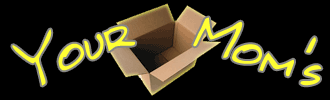





![[Image: conf.gif]](http://www.streamerp2p.com/sgrph/conf.gif)
![[Image: 1.gif]](http://www.streamerp2p.com/sgrph/1.gif)
![[Image: onatrixbanner.jpg]](http://www.buffnet.net/~paulk/onatrixbanner.jpg)


![[Image: carrottop-19200.jpg]](http://img.photobucket.com/albums/v62/TopperHarley/carrottop-19200.jpg)

![[Image: Jailbaitsig.jpg]](http://canadiantool.freeservers.com/Jailbaitsig.jpg)
